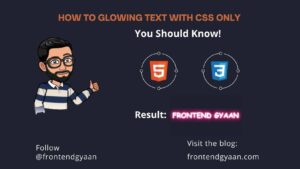Hello Everyone Welcome to Frontend Gyaan and My First Blog. Today I have made an Amazing Image Hover effect with the help of HTML and CSS Only!
Follow @frontendgyaan on Instagram for web development content daily.
Before starting the blog, you might think about where you can use this project in real-life-based projects. So it’s an Image Hover effect that you can use in your own blog project. So it will look attractive. Hover effects are probably the most used elements in web design, mainly because of the ease of implementing them coupled with a greatly improved user experience.
Let’s start making these amazing Image Hover effects Using HTML & CSS step by step.

1. HTML
<!DOCTYPE html>
<html>
<head>
<meta name="viewport" content="width=device-width, initial-scale=1">
</head>
<body>
<div class="container">
<img src="\Frontend gyaan logo.jpg" alt="Frontendgyaan" class="image">
<div class="overlay">
<div class="text">Hello World</div>
</div>
</div>
</body>
</html>2. CSS
container {
position: relative;
width: 50%;
}
.image {
display: block;
width: 50%;
height: auto;
}
.overlay {
position: absolute;
top: 0;
bottom: 0;
left: 0;
right: 0;
height: 100%;
width: 50%;
opacity: 0;
transition: .5s ease;
background-color: #008CBA;
}
.c.container:hover .overlay {
opacity: 1;
}
.text {
color: white;
font-size: 20px;
position: absolute;
top: 50%;
left: 50%;
-webkit-transform: translate(-50%, -50%);
-ms-transform: translate(-50%, -50%);
transform: translate(-50%, -50%);
text-align: center;
}
Output – Image Hover effect
If you found any value in this blog you can support me by buying me a coffee.
If you found any value in this blog you can Follow Instagram Page @frontendgyaan
If you have any idea then you can contact us
| Image | Product | Author | Price |
Our Pick1 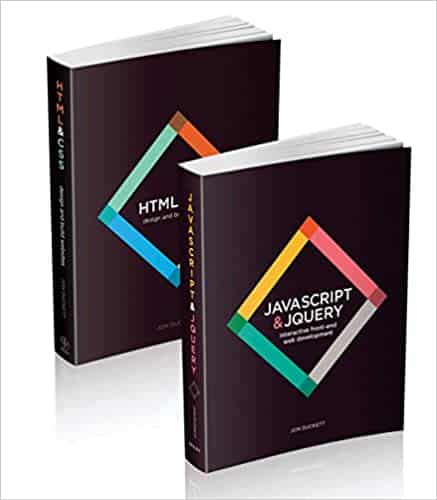
| Web Design with HTML, CSS, JavaScript, and Jquery | by Jon Duckett | |
Our Pick2 
| HTML 5 Black Book, Covers CSS 3, JavaScript | by DT Editorial Service | |
Our Pick3 
| Data Structures Using C and C+ | by Langsam/Augenstein/Tenenbaum | |
Our Pick4 
| Operating system concept 9th EDITION | by Abraham Silberschatz |