An operating system is a program that manages a computer’s hardware. An operating system acts as an intermediary between the user of a computer and the computer hardware. The purpose of an operating system is to provide an environment in which a user can execute programs in a convenient and efficient manner.

Operating system goals or functions :
- Execute user programs and make solving user problems easier
- Make the computer system convenient to use
- Use the computer hardware in an efficient manner
Before we can explore the details of computer system operation, we need to know something about system structure.
Computer System Structure :
A computer system can be divided roughly into four components: the hardware, the operating system, the application programs, and the users (figure)

Hardware – Provides the basic computing resources for the system
- Central Processing unit (CPU)
- Memory
- Input/Output (I/O) devices
Application Programs – Define the ways in which these resources are used to solve user computing problems. Such as Web browsers, Compilers, Spreadsheets, etc.
Operating System – Controls the hardware and coordinates its use among the various application programs for various users.
Users – People, machines, other computers
We can also view a computer system as consisting of hardware, software, and data. OS performs no useful function by itself. It simply provides an environment within which other programs can do useful work.
For Laptops Buying Guide Visit – India Laptops Deal
What Operating System Do :
- Depends on point of View (user view or system view)
- Users want convenience, ease of use, and good performance
- Don,t care about resource utilization
- But shared computer such as mainframe or minicomputer must keep all users happy
- Users of dedicated systems such as workstations have dedicated resources but frequently use shared resources from servers
- Handheld computers are resource-poor, optimized for usability and battery life
- Some computers have little or no user interface, such as embedded computers in devices and automobiles
Also, Visit HTML CSS and JavaScript Tips and Tricks Articles :
- Build Navigation Bar Html and CSS Step-by-Step Guide
- How to Glowing Text with CSS
- how to create a Responsive header menu with CSS
| Image | Product | Author | Price |
Our Pick1 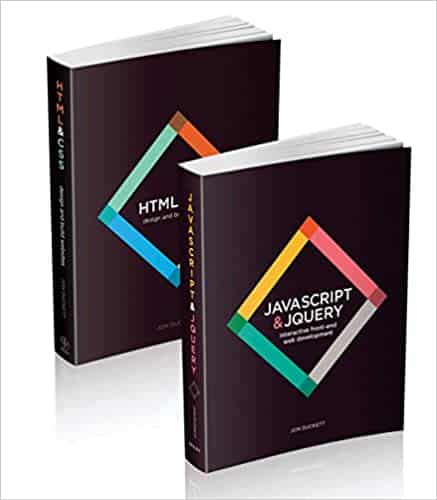
| Web Design with HTML, CSS, JavaScript, and Jquery | by Jon Duckett | |
Our Pick2 
| HTML 5 Black Book, Covers CSS 3, JavaScript | by DT Editorial Service | |
Our Pick3 
| Data Structures Using C and C+ | by Langsam/Augenstein/Tenenbaum | |
Our Pick4 
| Operating system concept 9th EDITION | by Abraham Silberschatz |




